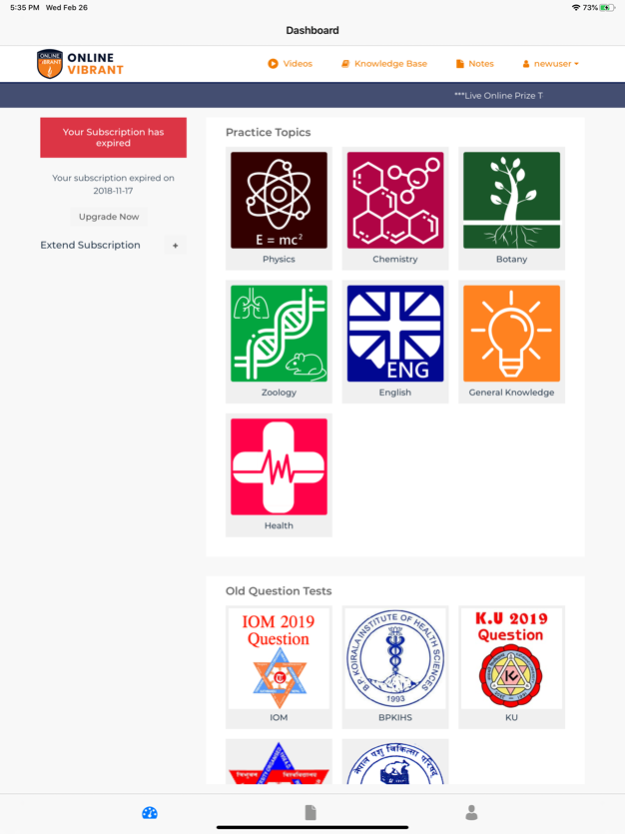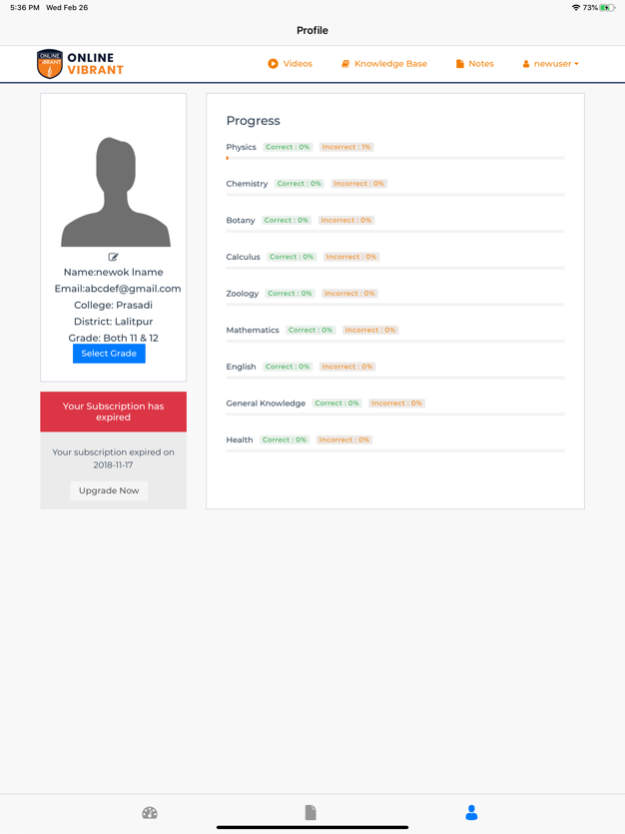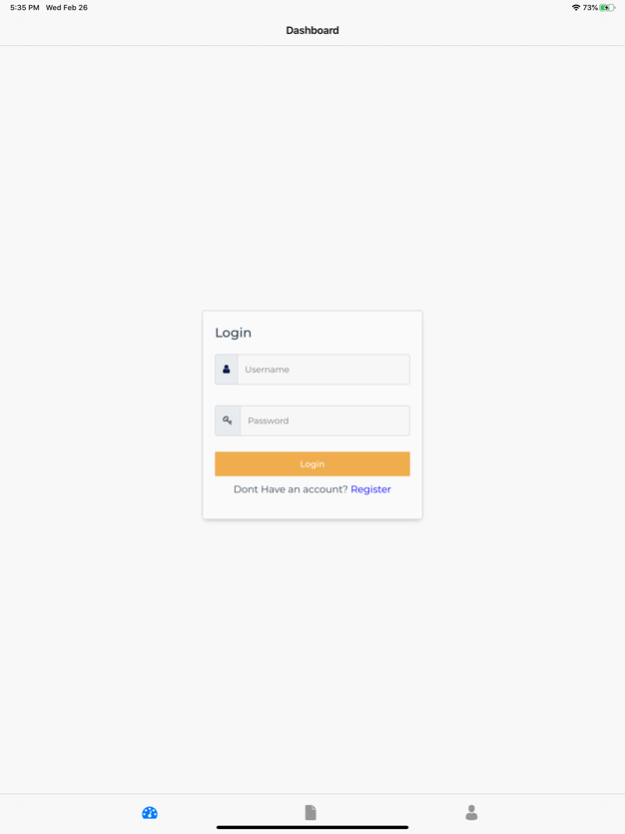Online Vibrant 1.07
Continue to app
Free Version
Publisher Description
Online Vibrant is an online platform for students in Nepal to study, practice questions and take tests for MBBS Entrance Exams and exams of other Medical fields. It has been designed and brought out carefully with the suggestions and opinions of many students, to give the best experience and service possible. Currently, it has more than 35,000 Questions alone from the Medical field.
Online Vibrant is supported by Vibrant MBBS Entrance Entrance Preparation, Nepal's largest Medical Entrance Preparation Center.
FEATURES:
- Latest Questions prepared by team of experts for best knowledge and concepts
- Practice Question sets from different Subjects, and go even deeper by practicing from individual sub-topics of the subjects
- Take MOCK TESTS that imitate real-life exam scenarios with time limit
- Take mock tests of different institutes such as IOM, KU, BPKIHS and many more.
- Take old Question Tests of IOM, KU and BPKIHS
- Participate in Weekly & Monthly Online Tests scheduled by Vibrant
- See HINTS for many questions
- View SOLUTIONS for many questions
- See your PROGRESS REPORTS & INSTANT SCORES for Tests
Should you have any inquiries, please email us at info@susankya.com
Aug 15, 2023
Version 1.07
- Fixed bugs and improved performance
About Online Vibrant
Online Vibrant is a free app for iOS published in the Kids list of apps, part of Education.
The company that develops Online Vibrant is Susankya Tech Pvt. Ltd.. The latest version released by its developer is 1.07.
To install Online Vibrant on your iOS device, just click the green Continue To App button above to start the installation process. The app is listed on our website since 2023-08-15 and was downloaded 1 times. We have already checked if the download link is safe, however for your own protection we recommend that you scan the downloaded app with your antivirus. Your antivirus may detect the Online Vibrant as malware if the download link is broken.
How to install Online Vibrant on your iOS device:
- Click on the Continue To App button on our website. This will redirect you to the App Store.
- Once the Online Vibrant is shown in the iTunes listing of your iOS device, you can start its download and installation. Tap on the GET button to the right of the app to start downloading it.
- If you are not logged-in the iOS appstore app, you'll be prompted for your your Apple ID and/or password.
- After Online Vibrant is downloaded, you'll see an INSTALL button to the right. Tap on it to start the actual installation of the iOS app.
- Once installation is finished you can tap on the OPEN button to start it. Its icon will also be added to your device home screen.